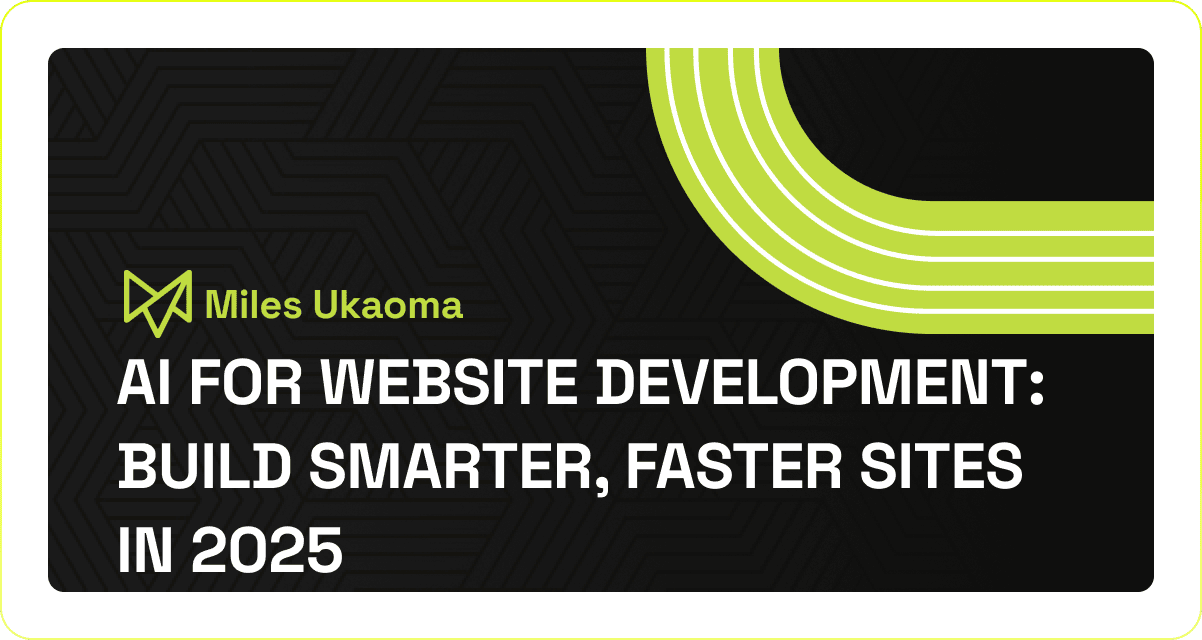You know that feeling when your development backlog is three months long but the CEO wants the new site live in three weeks?
I've been there. Watching talented developers burn out because they're drowning in repetitive tasks while stakeholders demand faster delivery and higher quality. The traditional answer has always been "hire more people" or "work longer hours." Both solutions suck.
Then AI changed everything.
Not the marketing hype version of AI that promises to replace developers (it won't). The practical, unglamorous version that turns three days of boilerplate coding into three hours of guided work. The kind that catches accessibility issues before they ship and generates test cases you would have written anyway.
Here's what I've learned after helping dozens of development teams integrate AI into their workflows: the secret isn't replacing human judgment with machine speed. It's knowing exactly where each belongs in your process.
The Productivity Trap That's Burning Out Your Team
Every development team faces the same impossible equation: more features, faster timelines, higher quality, same resources. Something has to give, and it's usually developer sanity or product quality.
Most teams try to solve this with process optimization. Better project management, cleaner handoffs, more efficient meetings. These help at the margins, but they don't address the fundamental problem: too much of developer time gets consumed by work that machines could handle better.
The breakthrough comes when you stop thinking about AI as a replacement for developers and start thinking about it as a force multiplier. Your senior engineers shouldn't be writing CRUD boilerplate. Your designers shouldn't be manually resizing images for twelve different breakpoints. Your QA team shouldn't be clicking through the same user flows they tested last week.
AI for website development means using machine learning to handle the repetitive, predictable work so your team can focus on the problems that actually require human creativity and judgment. It's about compressing weeks of work into days while improving quality, not cutting corners.
Where AI Actually Delivers (And Where It Doesn't)
1. Design automation that accelerates UX discovery
Remember when creating wireframes meant hours in design tools, manually laying out components and tweaking spacing? AI design tools like Figma AI, Framer AI, and Uizard can generate page sections, suggest component variants, and convert rough sketches into editable designs in minutes.
The key is treating AI as a brainstorming partner, not a design dictator. Start with prompts that include audience, goal, and constraints: "Landing page for B2B SaaS, primary CTA is Book a demo, brand is minimal, must pass WCAG AA contrast." Generate three to five variations, then apply your brand tokens, tighten the hierarchy, and verify accessibility before handing off to development.
I watched a design team reduce their initial wireframe phase from two weeks to two days using this approach. Not because the AI output was perfect, but because it gave them a solid starting point to iterate from instead of staring at blank artboards. The time savings went straight into user research and refinement, which improved the final product significantly.
The pattern that works: use AI for rapid exploration, then apply human judgment for brand consistency, accessibility compliance, and user experience refinement. Design automation is a speed play, not a creativity replacement.
2. Code generation that ships reliable features faster
Developer copilots like GitHub Copilot, ChatGPT, and Tabnine have fundamentally changed how productive developers write code. Not by writing entire applications, but by eliminating the tedious scaffolding and boilerplate that consumes hours every week.
The magic happens when you structure your requests with clear constraints and context. Instead of "create a form," try "React component with TypeScript, Zod validation, server actions only, error handling with toast notifications, mobile-first responsive design." The AI generates the initial structure, you add business logic, error handling, and security reviews.
A fintech startup I worked with used this approach to build their entire user onboarding flow. They used Copilot to generate the form components, validation logic, and API endpoints, then spent their time on the complex payment integrations and compliance requirements. Result: they shipped in six weeks instead of the projected twelve, and the code quality was higher because they could focus on the parts that required domain expertise.
The winning formula:
- AI handles: CRUD operations, form scaffolding, test stubs, documentation templates
- Humans own: Architecture decisions, security implementations, business logic, code reviews
- Both collaborate on: API design, error handling patterns, performance optimizations
The key insight: keep AI on the happy path and humans on the critical path. Let AI handle the patterns you've written hundreds of times before, so you can focus on the problems that are unique to your application.
3. Testing and quality assurance that scale with your codebase
Testing used to be the bottleneck that killed fast release cycles. Manual QA catches bugs but doesn't scale. Traditional automated tests break every time someone changes a CSS class or rearranges components. AI-powered testing platforms like Testim, Functionize, and Katalon learn from UI changes, making tests more resilient and self-healing.
The transformation happens when you capture real user flows once, then auto-generate smoke tests for critical paths like signup, checkout, and search. Add Playwright with AI assistance to generate selectors and test steps that survive refactors. The tests adapt when your UI changes instead of breaking every deployment.
For performance and SEO, AI recommendations can pinpoint the largest render blockers, image optimization opportunities, and accessibility fixes before they impact users. Set up CI pipelines that fail builds when Core Web Vitals slip past thresholds: LCP over 2.5 seconds, CLS above 0.1, INP exceeding 200 milliseconds.
Performance monitoring that works:
- Automated scanning: Lighthouse CI with AI-generated fix recommendations
- Real user monitoring: Core Web Vitals tracking with regression alerts
- Accessibility checking: Automated axe-core runs plus manual screen reader verification
- Visual regression: Screenshots that catch unintended layout changes
A SaaS company reduced their QA cycle from three days to three hours by implementing this testing stack. They caught 89% of regressions before production while reducing manual testing overhead by 70%. The secret wasn't eliminating human testing, but focusing human attention on exploratory testing and edge cases while AI handled the repetitive verification work.
4. Content and personalization that convert
Content creation used to mean choosing between fast and good. AI changes that equation by generating variant headlines, product descriptions, and CTAs tailored to different audience segments, then letting you A/B test with statistical rigor.
AI website builders like Wix ADI, 10Web AI, and Durable can create starter sites with structure, copy, and images from a brief description. For established sites, the power comes from dynamic personalization. Generate three homepage value propositions for returning visitors versus new prospects, then run controlled tests with equal traffic splits.
The critical success factor is maintaining brand consistency through clear prompt engineering. Create a style guide prompt that defines voice, reading level, prohibited phrases, and formatting rules. Every AI-generated piece of content should feel like it came from the same brand, even when it's optimized for different segments.
Content generation that stays on-brand:
- Prompt templates: Include voice, tone, reading level, and brand guidelines
- Review workflows: Human editorial review for all customer-facing content
- Testing frameworks: A/B test with clear success metrics like conversion rate or revenue per session
- Quality gates: Automated grammar checking plus human fact verification
An e-commerce retailer used this approach to generate product descriptions for 50,000 SKUs in two weeks. They created detailed prompt templates with their brand voice, product attribute requirements, and SEO guidelines. The AI generated initial drafts, human editors refined about 20% for key products, and automated tools verified accuracy and consistency across the catalog.
5. Choosing the right AI development stack
The tool selection process kills more AI initiatives than technical limitations. Teams get overwhelmed by options, pick everything, integrate nothing properly, and conclude that AI doesn't work for their workflow.
Start by mapping specific jobs to be done: design exploration, code scaffolding, testing automation, performance monitoring, content generation. For non-technical teams building simple sites, an integrated AI website builder offers the fastest path to launch. For engineering-led teams building complex applications, a combination of specialized tools typically delivers better results.
The practical AI development stack:
- Design: Figma AI for wireframes and components, apply brand tokens manually
- Development: GitHub Copilot or ChatGPT for code generation, human architecture decisions
- Testing: Playwright with AI assist for resilient UI tests, automated accessibility scanning
- Performance: Lighthouse CI with AI recommendations, real user monitoring for field data
- Content: AI drafting with human editorial review, brand consistency templates
- Analytics: GA4 predictive insights for user behavior patterns and optimization opportunities
Run two-week pilots for each tool category with clear success criteria: development hours saved, bugs caught pre-release, conversion rate improvements. Standardize on the winners with documented prompts, playbooks, and governance processes.
The integration beats novelty principle applies here. Pick three to four AI tools that fit your existing stack, then master them completely rather than trying every new release that promises revolutionary improvements.
6. Governance and safety that protect your business
AI augments human judgment, but it needs guardrails to avoid generic outputs, data leaks, and compliance violations. The teams succeeding with AI long-term are the ones who establish clear boundaries from day one.
Set data governance policies that define what information can be sent to third-party models. Require code reviews for all AI-generated changes. Block secrets and sensitive data from prompts through automated scanning. Keep your design tokens and component libraries as the single source of truth, with AI generating within those constraints.
For privacy compliance, use enterprise deployments with data residency controls and retention policies that match your requirements. Log prompts and outputs for audit trails. Create prompt libraries that reference your architectural standards and security requirements.
The security-first AI checklist:
- Data protection: No secrets, PII, or proprietary code in prompts to third-party services
- Review gates: Human approval required for all AI-generated code before production
- Access controls: Role-based permissions for AI tools, audit logs for all usage
- Quality assurance: Automated testing plus human verification for critical functionality
- License compliance: Scanning for potential copyright issues in generated code and assets
A healthcare technology company implemented these guardrails when adopting AI development tools. They used enterprise GitHub Copilot with strict data residency, required security reviews for all AI-generated code, and maintained comprehensive audit logs. Six months later, they had reduced development time by 35% while passing their most rigorous security audit to date.
The Two-Week Pilot That Proves Value
Theory is cheap. Results convince stakeholders and unlock budgets. Here's the proven framework for running an AI pilot that demonstrates clear value in two weeks.
Week one foundation: Choose one specific workflow that consumes significant developer time but follows predictable patterns. CRUD operations, form handling, and API integrations work well. Define success metrics: development hours saved, defects caught, performance improvements. Set up one AI tool with proper enterprise controls and basic governance.
Week two execution: Implement a complete feature using AI assistance while tracking time spent on each task. Generate initial code with AI, add business logic and error handling manually, create comprehensive tests with AI scaffolding. Run security scans, accessibility checks, and performance audits. Deploy to staging and gather baseline metrics.
Results measurement: Compare actual development time against historical averages for similar features. Track code quality metrics: test coverage, bug reports, performance scores. Document lessons learned: which AI suggestions were helpful, which required significant modification, where human judgment was critical.
A software consultancy used this framework to evaluate GitHub Copilot across four different project types. They found 40% time savings on routine development tasks, 25% improvement in test coverage, and zero increase in security vulnerabilities. The pilot results convinced leadership to expand AI tools across the entire development team.
The Patterns That Accelerate Adoption
Successful AI integration follows predictable patterns. Teams that understand these patterns avoid common pitfalls and scale AI usage across their organization more effectively.
Start with high-volume, low-risk tasks. Form components, CRUD operations, and test scaffolding are perfect AI candidates. They consume significant developer time, follow established patterns, and have clear success criteria. Avoid starting with complex business logic, security-critical code, or customer-facing features until your team builds confidence with AI workflows.
Create reusable prompt libraries that encode your standards. Instead of writing prompts from scratch every time, build templates that include your coding standards, architectural patterns, and quality requirements. "TypeScript React component with Zod validation, error boundaries, loading states, WCAG AA compliance, mobile-first responsive design, consistent with existing design system."
Establish clear handoff points between AI and human work. AI generates initial scaffolding, humans add business logic. AI suggests test cases, humans verify edge cases and error scenarios. AI optimizes images and performance, humans validate the impact on user experience. Clear boundaries prevent confusion and ensure accountability.
Measure impact with specific metrics, not general impressions. Track development hours saved per week, defects caught in CI versus production, performance improvements measured by Core Web Vitals. Qualitative feedback matters, but quantitative results drive budget decisions and tool selection.
Quick Reference: AI Tools by Development Phase
Design and wireframing:
- Figma AI for layout generation and component variants
- Framer AI for interactive prototypes and design system exploration
- Uizard for sketch-to-design conversion and rapid ideation
Code generation and scaffolding:
- GitHub Copilot for in-editor suggestions and boilerplate generation
- ChatGPT for complex logic explanation and architecture discussions
- Tabnine for team-specific patterns and codebase-aware completions
Testing and quality assurance:
- Testim for self-healing UI tests and user flow automation
- Playwright with AI assist for resilient selector generation
- Automated accessibility scanning with axe-core and human verification
Performance and SEO optimization:
- Lighthouse CI with AI-generated improvement recommendations
- Core Web Vitals monitoring with regression alerts
- Image optimization and compression with format recommendations
Content and personalization:
- AI-generated copy with brand voice templates and human editorial review
- Dynamic personalization based on user segments and behavior data
- A/B testing frameworks for statistically significant optimization
Your Next Steps (Pick One This Week)
The prompt experiment: Choose one repetitive coding task your team does weekly. Write a detailed prompt that includes your tech stack, requirements, and quality standards. Use it with GitHub Copilot or ChatGPT to generate initial code, then track how much time you save versus traditional development.
The testing pilot: Implement automated accessibility scanning with axe-core in your CI pipeline. Set it to warn initially, then fix the issues it finds over two weeks. Track how many accessibility problems you catch before they reach users.
The performance baseline: Run Lighthouse CI on your most important pages and document current Core Web Vitals scores. Set up automated monitoring with clear thresholds: LCP under 2.5 seconds, CLS under 0.1, INP under 200 milliseconds. Use AI recommendations to prioritize improvement opportunities.
The Reality Check
AI won't replace developers, but developers using AI will outperform developers who don't. The competitive advantage comes from knowing where to apply machine speed and where to maintain human judgment.
The teams winning with AI aren't the ones using the most tools or following the latest trends. They're the ones who have systematically identified their repetitive, time-consuming work and found AI solutions that accelerate those specific workflows while maintaining quality and security standards.
Start small, measure everything, and scale what works. Your first AI experiment might save four hours a week. Your tenth might transform how your entire team ships software.
Get Started With a Custom AI Development Plan
Ready to move from curiosity to measurable productivity gains? Schedule a 30-minute strategy call where we'll review your current development workflow, identify the highest-impact opportunities for AI integration, and create a focused pilot plan you can implement in two weeks.
No generic recommendations or vendor pitches. Just specific guidance based on your tech stack, team size, and business goals.