When revenue stalls and ad costs keep rising, it is easy to blame your channels. Often the leak is on your site. Is it slow templates, confusing navigation, thin content, or tracking that misses real conversions?
Some teams run week-long bug hunts that flood spreadsheets with warnings no one will ever fix. Others skip diagnosis and jump into a redesign, trading months of work for a new look while the same conversion friction stays put. One path buries you in noise. The other bets your quarter on hunches.
Here is a better path. Use a clear, revenue-first website audit you can run in a week. Follow the 7 pillars, fill in a simple scorecard, and ship fixes in priority order so you know exactly what to do next and why it matters.
Quick answer: Set a baseline for traffic and conversions, crawl key pages, check technical health, test performance, review SEO and content, evaluate UX and accessibility, verify analytics and tagging, and run conversion checks on forms and CTAs. Log issues, score by impact and effort, then fix in priority order.
How to audit a website
Auditing a site is a focused health check across the systems that drive speed, findability, trust, and conversion. The list below follows a repeatable 7-pillar process that small teams can complete in one week using common tools and a simple scorecard.
1. Prep and baseline
You cannot improve what you have not measured or assessed.
Collect admin access to your CMS, analytics, tag manager, consent tool, heatmaps, and form tools. Export a URL list of top pages by sessions and revenue, and note key goals and events you track today. Pull a 90-day baseline for traffic, conversions, and top queries from analytics and Search Console. Clarify brand voice rules and any compliance requirements that affect content, forms, or tracking. Identify contacts for error tracking, uptime, and security so you can confirm or escalate issues quickly.
Action tip: create a single project folder with a copy of each export, a link to your crawl, and a running issue log so your team works from one source of truth.
Example: start with your home page, top product or service pages, pricing, checkout or lead form, and your top 10 blog posts by organic traffic.
A clean setup and baseline prevent guesswork later.
2. Technical health
Technical fundamentals decide whether search engines and users can reach the right pages.
Run a crawl with a tool such as Screaming Frog or Sitebulb against your key sections. Check HTTPS coverage, redirect rules, canonical tags, hreflang if relevant, indexation, XML sitemaps, robots.txt, and 404 or 5xx errors. Look for duplicate or parameter pages, improper trailing slash rules, and inconsistent www or uppercase URLs. Validate structured data on templates that need it using Google’s Rich Results Test.
Action tip: in Google Search Console, review Indexing and Pages reports, then compare to your crawl to find mismatches and unexpected blocked or excluded URLs.
Example: if /product and /product/ both return 200, set a single version and redirect the other, update canonicals, and add the correct URL to your sitemap.
Fix routing and indexation first so every important page is reachable and canonical.
3. Performance and Core Web Vitals
Speed changes conversion and paid media efficiency, so treat it as a revenue lever.
Test core templates with PageSpeed Insights and Lighthouse, then verify field data in the Core Web Vitals report and the CrUX dashboard. Focus on LCP, CLS, and INP. Inventory third-party scripts, large images, and render-blocking CSS or JS. Set caching, compression, and image optimization, and lazy load below-the-fold assets.
Action tip: compress and resize hero images, defer noncritical scripts, preload the primary font and hero image, preconnect to critical third-party domains, and remove unused CSS from common templates.
Example: replace an oversized hero JPEG with a properly sized WebP, then recheck LCP on the product template to confirm the improvement.
Ship the high-impact, low-effort fixes first to move Core Web Vitals into the passing range on key pages.
4. SEO and information architecture
Clear structure and internal links help the right pages rank and get clicked.
Check that titles and H1s are unique and aligned with search intent. Map internal links to your money pages from related content and hub pages with descriptive anchor text. Add breadcrumbs where helpful. Find orphan pages, keyword cannibalization, and thin tag or category pages. Review pagination and faceted navigation rules to ensure search engines can access canonical content without indexing infinite combinations.
Action tip: use Search Console’s Performance report to spot top queries with low CTR, then adjust titles and add internal links to strengthen those target pages.
Example: link your top three blog posts on a topic to the related service page using clear anchors like “B2B SEO services” instead of “learn more.”
Strengthen your site architecture so authority flows to the pages that drive revenue.
5. Content quality and relevance
Content should match intent, stay accurate, and prove expertise.
Review each key page for a clear purpose, up-to-date facts, and depth that fits the query. Flag thin or overlapping pages and plan merges or redirects to create one stronger resource. Add E-E-A-T signals such as author bylines, company details, and cited sources where appropriate. Verify media alt text describes the image purposefully, not as a keyword dump. Make sure publish or updated dates are accurate for time-sensitive topics.
Action tip: pull engagement time and scroll depth for key pages. Low depth with high entrance volume often signals mismatched intent or weak framing above the fold.
Example: consolidate three short posts on pricing strategy into one practical guide with a pricing template, then redirect the older URLs.
Make every page earn its place by helping the visitor do a job with confidence.
6. UX and accessibility
Usable, accessible interfaces reduce abandonment and expand your audience.
Test mobile layouts for readability, spacing, and tap targets. Confirm headings are in a logical order, focus states are visible, and ARIA landmarks exist where needed. Try keyboard-only navigation on a template and fix any traps. Run quick checks with tools like Lighthouse, WAVE, or axe DevTools, then validate critical paths with a screen reader.
Action tip: fix color contrast failures on buttons and body text, ensure every form input has a programmatic label, and make error messages specific and screen-reader friendly.
Example: add a visible error under the email field that says “Enter a valid email like name@company.com” and link it to the input with aria-describedby.
Clean, accessible UX builds trust and removes friction from key tasks.
7. Conversion, analytics, and prioritization
Measure what matters, reduce form friction, and prioritize by business impact.
Check the clarity of offers and the hierarchy of CTAs on your top templates. Review form fields, validation, autofill, and trust signals near the point of action. Use session recordings or heatmaps to spot stalls. In GA4 and your tag manager, verify tracking IDs, consent logic, Consent Mode v2 settings if used, event coverage, UTM hygiene, site search, 404 tracking, cross-domain measurement if needed, and funnel reports. Fill gaps so you can trust the data.
Action tip: cut nonessential fields on lead forms, place social proof near the primary CTA, and standardize UTMs so campaign performance is comparable.
Example: score each issue with ICE: Impact × Confidence ÷ Effort. If a product page conversion could rise from 2.0 percent to 2.4 percent on 10,000 visits at a 200 dollar average order value, that is about 80 more orders and 16,000 dollars in added monthly revenue.
Back every fix with a metric, a score, and an owner so work ships and results show up in your dashboard.
Website audit next steps to drive ROI
Treat your website audit as a revenue project. With a solid baseline, focused checks, and impact-based prioritization, you will move speed, findability, and conversion where it matters most.
- Gather admin access, export top URLs, and pull 90-day baselines for traffic, queries, and conversions.
- Run a targeted crawl and fix routing, canonical, and indexation issues first.
- Test Core Web Vitals on key templates and ship quick performance wins.
- Tighten titles, H1s, and internal links to your money pages.
- Consolidate thin or overlapping content and add clear E-E-A-T signals.
- Resolve mobile UX and accessibility blockers, especially on forms and CTAs.
- Verify GA4 and tagging, score your issue log, ship the top five fixes, and review results in two weeks.
Want a second set of eyes or a jumpstart with the checklist and scorecard? Schedule a call and we will map your highest-impact fixes in 30 minutes. Schedule a call.
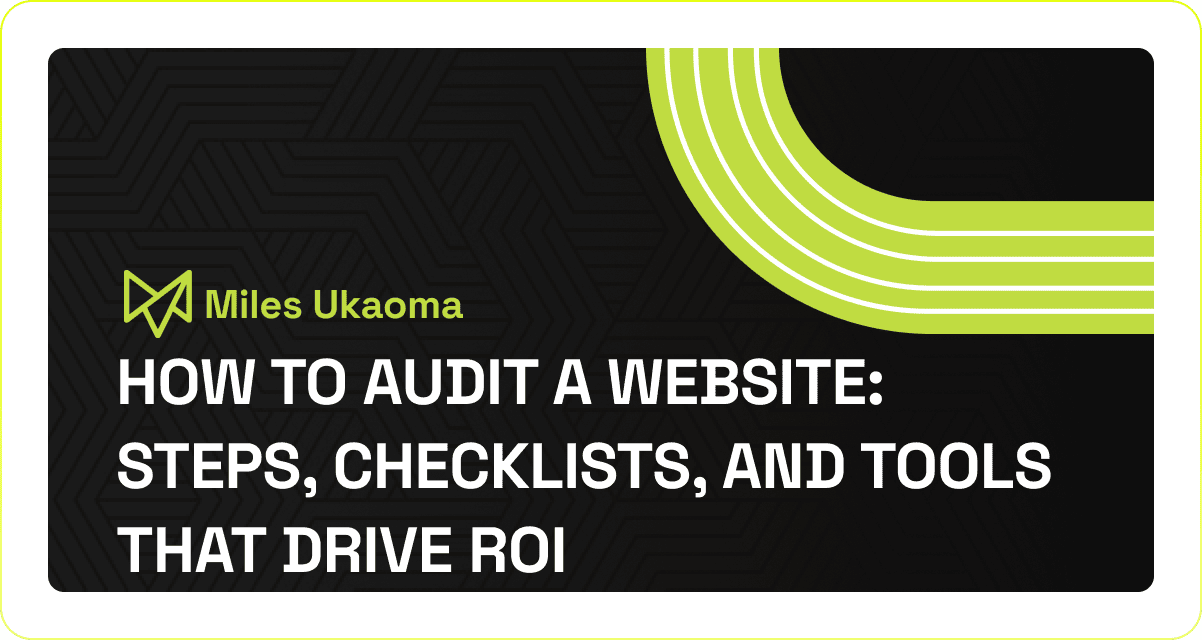
%20(1).png?width=520&height=294&name=The%20Visibility%20Trap_%20Why%20Your%20Website%20Isnt%20Converting%20(and%20How%20AI%20Fixes%20It)%20(1).png)
.png?width=520&height=294&name=The%20Speed%20Advantage_%20How%20Modern%20Brands%20Ship%20Better%20Websites%20in%20Weeks%2c%20Not%20Months%20(1).png)
.png?width=520&height=294&name=Your%20Marketing%20Is%20Working%20Harder%20Than%20Ever%20and%20Showing%20Less.%20Heres%20How%20AI%20Fixes%20That.%20(1).png)
.png?width=520&height=294&name=AI%20Isnt%20Here%20to%20Replace%20Your%20Marketing%20Team.%20Its%20Here%20to%20Make%20Them%20Dangerous.%20(1).png)
